
Seagull Scientific hat mit Version R5 das neueste Update zur Etikettensoftware BarTender 2019® veröffentlicht. R5 beinhaltet weitreichende Leistungssteigerungen sowie eine vereinfachte Installation.
Folgend die Versionshinweise (englisch):
New:
- Added new notifications in BarTender® for licenses with maintenance and support nearing its expiration date
Bug fixes:
- Fixed an issue where BarTender® clients intermittently cannot find the designated License Server.
- Addressed installation issues with BarTender and SQL Server. The dependency for a complete SQL Server installation have been removed. Added an advanced installation option to no longer install SQL Server automatically. SQL Server (either Full or Express) is still required for system database logging, Librarian, History Explorer, and Reprint Console, as it was in previous versions of BarTender.
- Fixed issues with error handling that could cause printing issues under certain conditions.
- Fixed an issue with Integration Builder that may cause BarTender to not start.
- Corrected an issue where BarTender may incorrectly display warning messages, indicating that it cannot find a license.
- Fixed an issue that could cause Administration Console to function incorrectly when a Windows account is set to run the BarTender System Service.
- Fixed an issue where BarTender cannot find a local license when there is no network connectivity.
- Fixed an issue that may cause BarTender to print incorrect data under certain conditions.
- Fixed an issue that prevents integrations from properly impersonating and passing permissions to the Print Scheduler Service.
- Fixed an issue: inability to create multiple data sources for a markup language object.
- Fixed an issue with saving Data Builder files.
- Fixed issues with Excel database connections.
- Fixed issues using + and – keyboard shortcuts.
- Fixed an issue with text width scaling for documents created in older versions of BarTender.
- Fixed an issue printing QR Codes that could cause the barcode to print incorrectly or create printer error under certain conditions.
- Fixed an issue with global data fields that could cause BarTender to crash when using one or more named data sources to populate it.
- Fixed an issue where text may be shifted when using a HTML markup language object.
- Fixed an issue that may cause BarTender to crash when opening the Record Picker properties.
- Fixed a performance issue when printing using command line.
- Fixed an issue where Integration Builder does not allow for alphanumeric data in database fields.
- Fixed issues when printing to PDF.
- Fixed translation and UI issues.
Jetzt kaufen
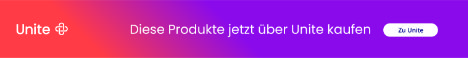
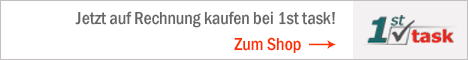
Reseller-Angebot einholen
